Today I will show you all that How to make your Blog or Website image visible in Google Search.
Here are few steps that you must have to follow:
Step #1:
Upload or Drag any Image.
Step #2:
Click on the Image, then It will show a Bar, on which there would be many options.
Step #3:
Click on Add caption, and write the title of the Image there, and Click on Ok Button.
Step #4:
Click again click on the Image and Click on Properties, and again paste the same title there and save.
Step#5:
Then, click on Publish.
After these steps your Image will be shown in Google Images results and It will be on Top Images.










.png)
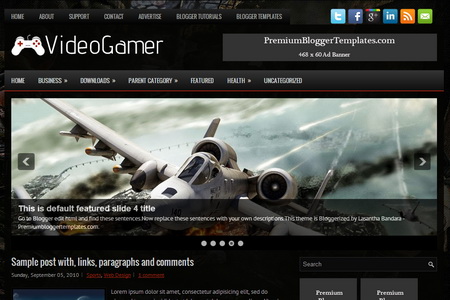


.png)
